Lesson 1 - Introduction
- Avram Lubkin
- Rockhopper Technologies
Why Python?
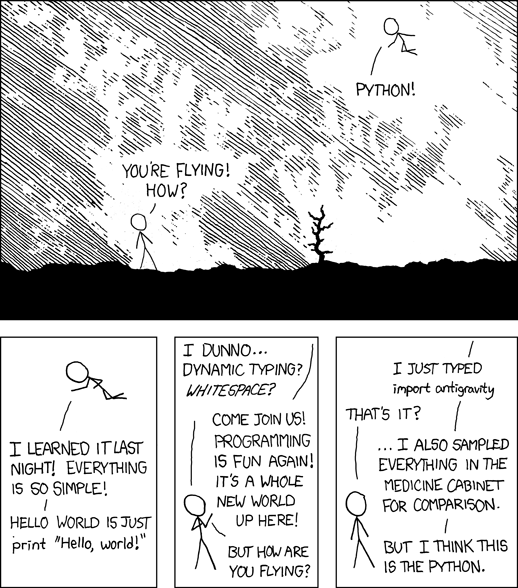
Why Python?
- Python is consistently ranked among the top programming languages
- Currently second on GitHub (active projects) behind JavaScript
- Overtook Java in 2017
- Heavily used in data science and scientific computing
- Extensive ecosystem
- PyPI contains over 151,000 packages (September 2018)
- Simple
- Or as complicated as you need
- In demand
- 67% increase in Python jobs on Indeed.com between 2012 and 2016
History
- Created by Guido van Rossum
- From the Netherlands
- At Dropbox since December 2012
- Formally at Google, NIST, CNRI
- Resigned as BDFL (Benevolent Dictator For Life) in July 2018
- Started in December 1989
Guido was trying to stay busy while his office was closed for Christmas
- Named after Monty Python’s Flying Circus
- Python documentation has a lot of references to Monty Python.
“eggs” and “spam” is commonly used instead of “foo” and “bar”
Example from Input and Output in the official Python tutorial
>>> print('We are the {} who say "{}!"'.format('knights', 'Ni')) We are the knights who say "Ni!"
Interpreters & Compilers
- CPython
- Most popular
- Reference Implementation
- PyPy
- Fast version of Python written in RPython
- statically-typed subset of CPython
- Jython
- Python that runs on a JVM
- IronPython
- Python for .NET
- Cython
- Compiles Python code to C
- Not to be confused with CPython
- Several others
Versions
- The current version is 3.7 (3.8 scheduled for October 2019)
- Python 3 is not backwards compatible with Python 2
- Compatible code can be written, easier with the six module
- Python 2.7 was released in July 2010
- Slated for retirement in 2020
- Only receives bugfixes and backports to assist in transition to Python 3
- A lot of code is still Python 2, so we’ll see it for a long time
- Tauthon is a project to create an unofficial Python 2.8
Versions in Enterprise Linux
- EL6: 2.6.6
- Later versions available with Software Collections
- Python 3.4 available in EPEL
- EL7: 2.7.5
- Later versions available with Software Collections
- Python 3.4 available in EPEL
- EL8: 3.x
- RHEL 8 will be Python 3 only
Coding Style
- PEP 8 is the official style Guide
- Covers naming, indentation, spacing, etc
- Some areas are up for interpretation
- The goal is consistency and readability, not strict adherence
- Summary
- Indent with 4 spaces, no tabs
- Constants in UPPERCASE
- Class names in CapWords
- Almost everything else in lowercase_with_underscores
Tools - Text Editors
- GUI
Tools - IDEs
Tools - Linters
- pylint
- Dynamic linter (Loads code)
- Looks for style and functional errors
- pyflakes
- Static style checker
- pycodestyle
- Checks code for PEP 8 compliance
- pydocstyle
- Checks docstrings for PEP 257 compliance
- mccabe
- Checks code complexity
- flake8
- Wrapper for pyflakes, pycodestyle, and mccabe
Tools - Other
- Debuggers
- pdb
- Built in debugger
- Most IDEs have graphical debuggers
- Documentation
- Sphinx
- Tool for creating documentation from reStructuredText
- Used (with Hieroglyph) to create these slides
- Easy API documentation with autodoc
- Shells
- REPL (Read–Eval–Print Loop)
- Built-in console
- IPython
- Feature-rich console
Resources
- Python Documentation
- PEP 8 Style Guide
- Python Package Index (PyPI)
- Talk Python to Me Podcast
- Exercism - Coding exercises (beginner to intermediate)
- CheckIO - Coding Game (intermediate to advanced)
Our First Script
See which version of Python you’re running
$ python -V Python 2.7.12
Python 2:
#!/usr/bin/env python # This is a comment print "Hello, world"
Python 3:
#!/usr/bin/env python # This is a comment print("Hello, world")
Our First Script
Execute script
$ chmod +x first_script.py $ ./first_script.py Hello, world $ python first_script.py Hello, world
Shebang
- Tells the shell where to find the Python interpreter
#!/usr/bin/env python- Uses first
pythonin $PATH
- Uses first
#!/usr/bin/python- Uses the system default
python
- Uses the system default
#!/usr/bin/python3.6- Uses a specific
python
- Uses a specific
- All options are valid, just different
Using the Python Console
Enter Console
$ python Python 2.7.12 (default, Aug 9 2016, 15:48:18) [GCC 6.1.1 20160621 (Red Hat 6.1.1-3)] on linux2 Type "help", "copyright", "credits" or "license" for more information. >>>
- Exit Console
exit()orctrl-d
>>> exit() $
- Enter console after running script
- Useful for troubleshooting
$ python -i first_script.py
Using the Python Console
Hello, world
Python 2:
>>> print "Hello, world" Hello, world
Python 3:
>>> print("Hello, world") Hello, world
Print: Statement vs Function
- In Python 2
printis a statement - No parentheses
- In Python 2
- In Python 3,
print()is a function - Requires parentheses
- In Python 3,
To use the
print()in Python 2, hop in a Delorean>>> from __future__ import print_function >>> print("Hello, world") Hello, world
- Bonus Question:
- Why does
print("Hello, world")produce the same output in Python 2 and 3? - Hint: Try
print(1, 2)
- Why does
White Space
- In Python, white space matters
Standard indent is 4 space
No curly braces for code blocks
No semicolons at the end of statements
- Still used sometimes for one-liners
Indent to start a code block
Dedent to end a code block
Indents must match!
White Space
Notice the second set of dots? The interpreter is waiting for a dedent.
>>> for n in [1, 2, 3]: ... print n ... 1 2 3
Comments and Docstrings
Comments are preceded by a pound sign
#Comments can occur on separate lines or at the end of a line
# This is a comment print('something') # This is an inline comment
- Docstrings appear at the beginning of a file or object definition
- Generally in triple-double quotes
#!/usr/bin/env python """ This is where you would describe the script It is also a good place to include contact and copyright information """
Line Continuation
Appending a backslash
\to the end of a line will cause it to continue to the next lineStrings are automatically concatenated
>>> myString = "This is the string the never ends. " \ ... "It just goes on and on, my friend." >>> myString "This is the string the never ends. It just goes on and on, my friend."
Open parentheses, braces and brackets imply a line continuation
>>> print( ... 'something') something
Imports
- Additional functions, classes, and objects can be imported from modules
- Modules are simply a Python file
- Packages are collections of modules or subpackages
- Example:
urllib.requestis a module in theurllibpackage
- Example:
- A lot of very useful modules and packages are shipped with Python
- This is called The Python Standard Library
- Many other modules and packages can be found online
- The biggest repository is The Python Package Index
- Many of the most popular packages are available from Red Hat or EPEL
- Imports are managed with the
importstatement
Imports
Import a module
>>> import sys >>> sys.version_info sys.version_info(major=3, minor=5, micro=1, releaselevel='final', serial=0)
Import module with a different name
>>> import sys as system >>> system.version_info sys.version_info(major=3, minor=5, micro=1, releaselevel='final', serial=0)
- Import objects from a module
- Notice the module name is not given when calling
version_info
>>> from sys import version, version_info >>> version_info sys.version_info(major=3, minor=5, micro=1, releaselevel='final', serial=0)
- Notice the module name is not given when calling
Imports
- Sometime you will see a star in the import line
>>> from sys import *
- Don’t do this!
- This means import “everything” from a module
- What “everything” includes is configurable with a module
- Wildcard imports can lead to unexpected behavior
Imports - Module Search Path
The module search path is installation dependent
The current path can be displayed with
sys.path>>> sys.path ['', '/usr/lib64/python35.zip', '/usr/lib64/python3.5', '/usr/lib64/python3.5/plat-linux', '/usr/lib64/python3.5/lib-dynload', '/usr/lib64/python3.5/site-packages', '/usr/lib/python3.5/site-packages']
- When running a script, the directory the script is in is the first in the search path
- This is not the same as the current working directory
The path can be prepended with the
PYTHONPATHenvironment variable$ PYTHONPATH=/usr/share/superpython:/usr/share/superduperpython python
Standard Library
- A collection of packages and modules shipped with Python
- Provides standard solutions for common problems
- Provides standard interfaces for low level or OS-specific operations
- Refer to the documentation for a complete list
- Highlights
- sys — System-specific parameters and functions
- os — Miscellaneous operating system interfaces
- glob — Unix style pathname pattern expansion
- shutil — High-level file operations
- re — Regular expression operations
- random — Generate pseudo-random numbers
- time — Time access and conversions (lower level)
- datetime — Basic date and time types (higher level)
Online Help
- The
help()function, allows help access directly from the Python console If the argument is a string, the topic will be searched for
- Any other object will bring up help for that object type or class
>>> help('tuple') >>> help(tuple) >>> help(myTuple)
- The
- Help is also available from the command line with the
pydoccommand $ pydoc tuple
- Help is also available from the command line with the
- Objects can also be inspected, using the
dir()function - Implementation can vary by object type
- Generally lists attributes and methods associated with an object
- Objects can also be inspected, using the